Manual Pre-moderation
This is unified guide for all Social Stream Apps based on Flow-Flow core including WordPress, Shopify and other editions. Screenshots and directions may differ slightly.
WordPress
- While editing Feed scroll down and turn on moderation switcher.
- Do not log out from WordPress dashboard. Open your website’s page with stream containing this feed. And manually approve or disapprove posts.
- After you finish click Apply changes button on top of your stream. That’s it!
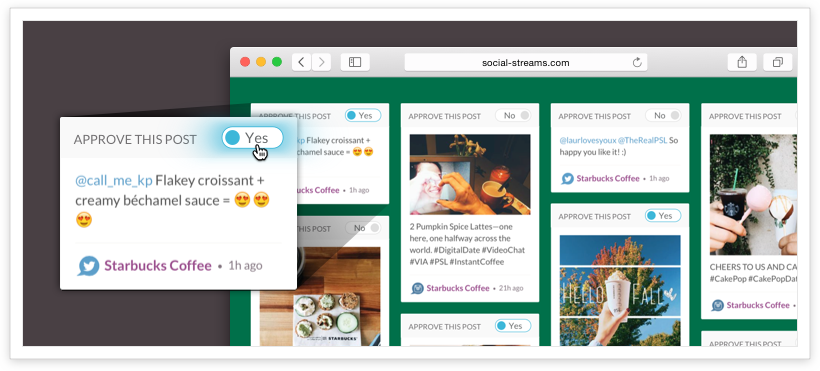
Shopify
- While editing Feed turn on moderation switcher.
- Edit Stream settings associated with this feed.
- Go to Preview tab and manually approve or disapprove posts.
- After you finish click Apply changes button on top of your stream. That’s it!
Please note, this feature is not available for Basic plan.

